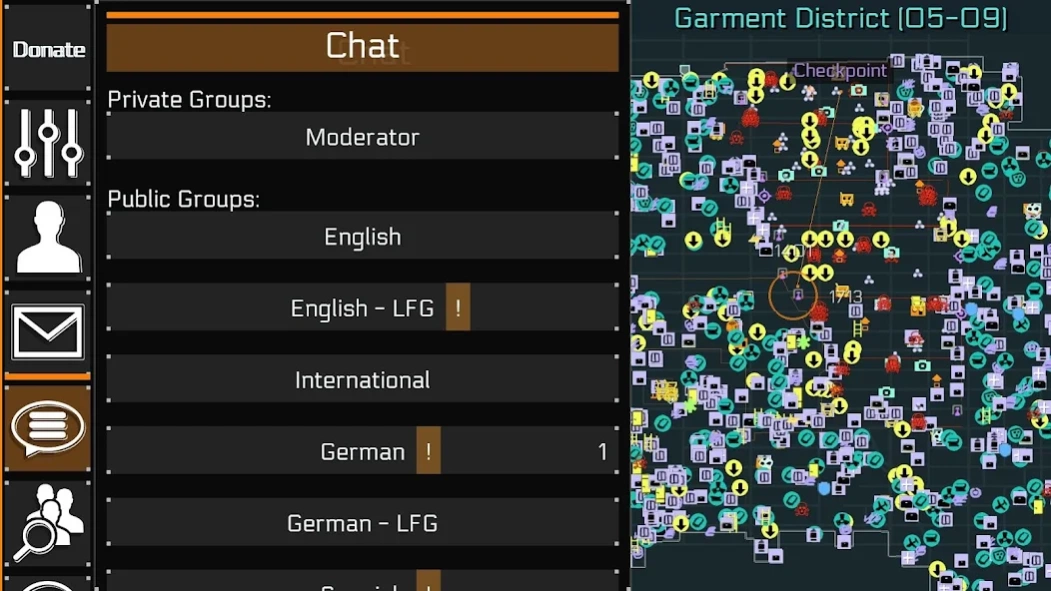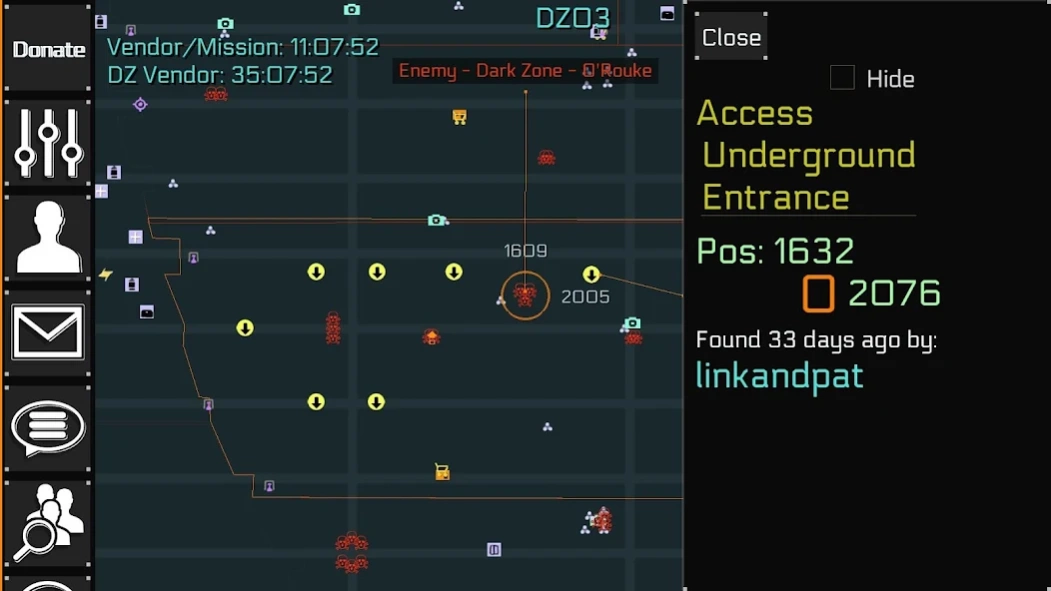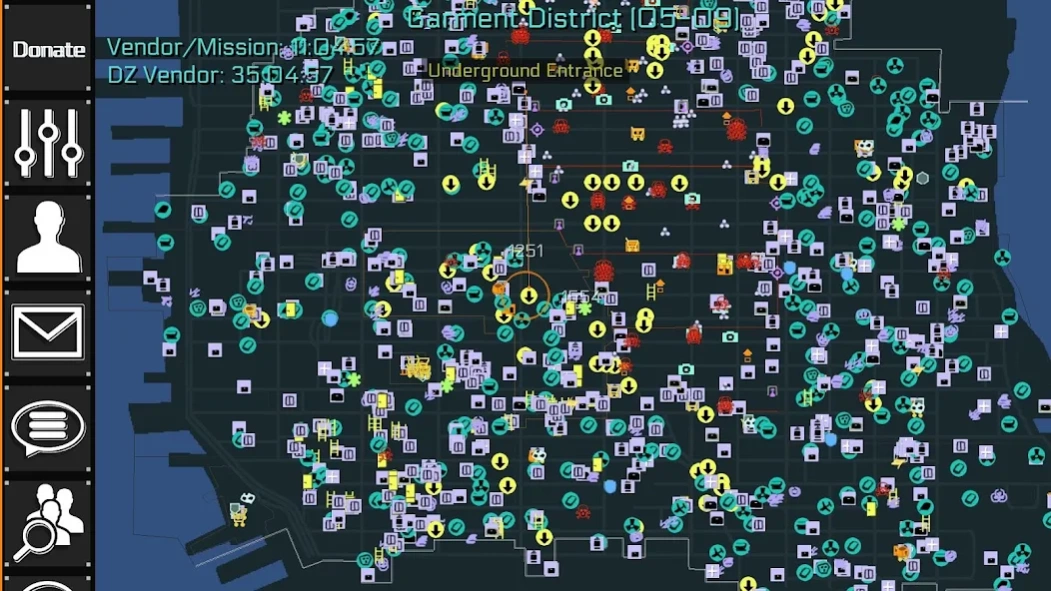Agent HQ for The Division 0.35
Free Version
Publisher Description
Agent HQ for The Division - Interactive map with intel, loot, landmarks. Chat, Explore -- be an Agent!
Agent HQ is your Headquarter for intelligence services.
Discover rare items hidden all over the map.
1st app world-wide to deliver those features for The Division!
Join the community of players in this fast expanding app.
New features and data is added daily.
- Server based app to keep you up to date!
- Map: scroll, zoom, explore
- Profile: add your name, level and more
- Chat: talk to the community
- Coming: Clan, LFG, much more!
VIP ?
The app is free, but you can support the development by donating.
Every bank note (please without *contamination) will help.
*contamination?
In The Division contaminated bank notes were the cause of the massive outbreak.
Explore a huge world and dive into the backstory or go rogue in the Dark Zone.
Classified Information:
The app (and the developer in fact) takes your privacy serious.
No personal information is collected, touched, accessed or read from your device!
Installation issues?
Very few people end up with no graphics (see only colored squares).
A solution has been found, but it needs to be properly tested before deploying it to everyone.
About Agent HQ for The Division
Agent HQ for The Division is a free app for Android published in the Recreation list of apps, part of Home & Hobby.
The company that develops Agent HQ for The Division is Dot8 Studio. The latest version released by its developer is 0.35.
To install Agent HQ for The Division on your Android device, just click the green Continue To App button above to start the installation process. The app is listed on our website since 2018-02-17 and was downloaded 1 times. We have already checked if the download link is safe, however for your own protection we recommend that you scan the downloaded app with your antivirus. Your antivirus may detect the Agent HQ for The Division as malware as malware if the download link to game.agenthq.free is broken.
How to install Agent HQ for The Division on your Android device:
- Click on the Continue To App button on our website. This will redirect you to Google Play.
- Once the Agent HQ for The Division is shown in the Google Play listing of your Android device, you can start its download and installation. Tap on the Install button located below the search bar and to the right of the app icon.
- A pop-up window with the permissions required by Agent HQ for The Division will be shown. Click on Accept to continue the process.
- Agent HQ for The Division will be downloaded onto your device, displaying a progress. Once the download completes, the installation will start and you'll get a notification after the installation is finished.